Transcribe Audio and Video to Text
Use free AI to turn speech into text, separate speakers, summarize content, and translate, all in one simple platform.
Transcribe audio files, YouTube videos, or live recordings to text
Supports English and 140+ languages
Try it free with 2 files per day. Sign-up required
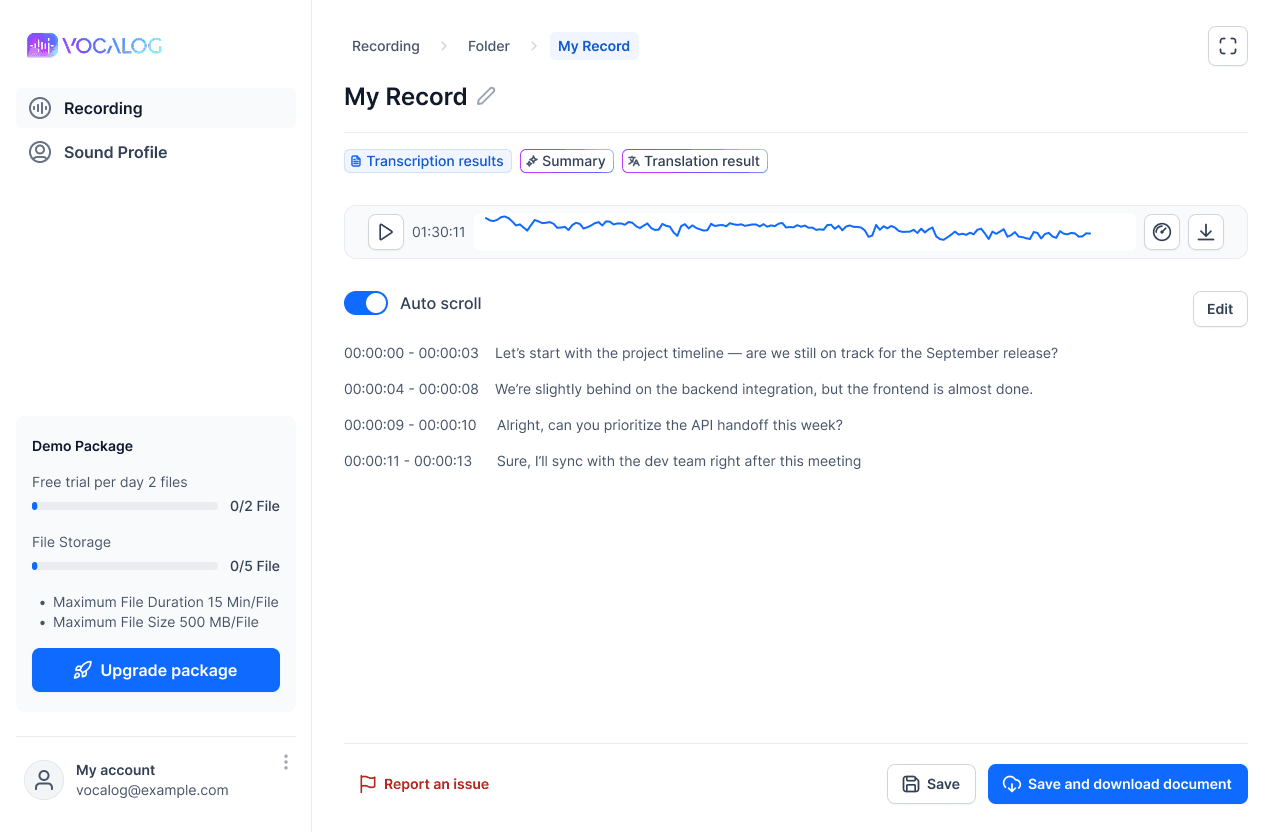
Our Customers

















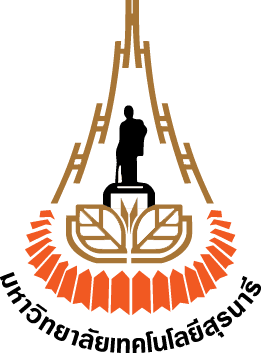



















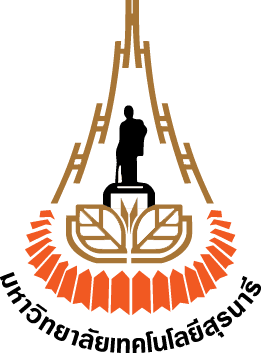



















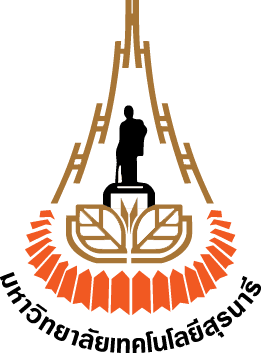



















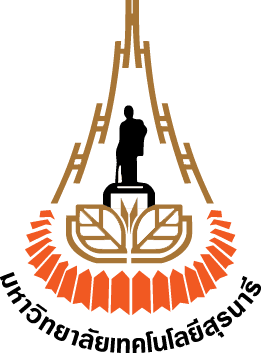


































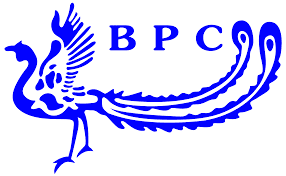

































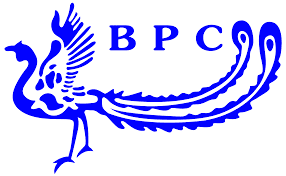

































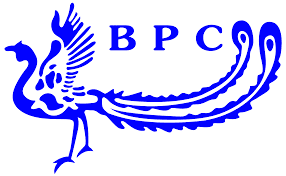

































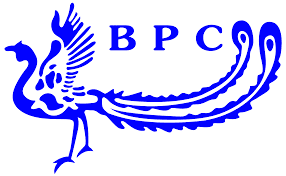

Your Smart Audio to Text Workspace
AI-powered transcription for audio and video that is simple, private, and built for productivity.
Speech to Text Model
Speech to Text Model (STT) or Automatic Speech Recognition (ASR) is a high-quality AI capable of transcribing speech into text along with time-stamped segments. You can also go back and edit the transcript and timing later for greater accuracy.

One tool for many Roles
Students, researchers, and educators
Transcribe lessons, interviews, and focus group in Thai and other languages.

Government officers
Transcribe mp3, mp4 meetings and summarize official reports and agendas.

Translators
Transcribe, translate, and edit seamlessly in one place.

Corporate teams
Transcribe online meetings with international clients and partners.

Content Creators / Creatives
Transcribe and create SRT subtitles for video editing.

Get Started with Vocalog
Start transcribing easily by uploading a file, pasting a video link, or recording audio.
1

Create a folder to organize audio files by project
2

Create a new recording, name it, and optionally assign speaker identities
3

Upload an audio file or record directly using the microphone
4

Review the transcript, timestamps, and speaker labels.
5

Save and download the transcript in your preferred format.
Blogs from VISAI
Things to Know Before Using Vocalog
To help you get the best experience with Vocalog, please read the following information carefully.
Supported File Types
Transcription Time
Foreign Language Support
Package Pricing
Subscription and Renewal
If Transcription Fails
Data Privacy and Security
VISAI AI Company Limited
Digital Startup Building
1284, 1286, 1288, 1290 Ladprao Rd.
Chomphon, Chatuchak, Bangkok 10900
Certified by